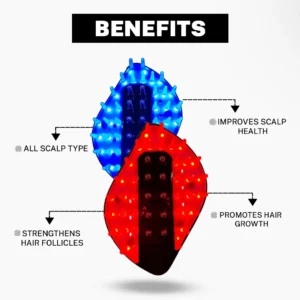Want to Delete Instagram Account Permanently ?

There are times , where every Individual needs to disconnect from Social Media , but when it comes to deleting social media apps for life , it takes courage to take these steps.Permanently deleting Instagram removes every detail including Profile , Videos , Photos , followers etc.If you choose to delete your Instagram account , you won`t be able to reverse this decision back.
It is better to save your Data before deleting your account , SWG has made it easy to make you aware as to How to save the Data first and then go ahead with permanently deleting the account.

To Start
- Open Instagram
- Tap on Profile Icon
- Go to settings , Select Security
- Tap Download Data
- Enter your Email Address and request download
Within the span of 48 hours , Instagram will send you a mail of full profile to the mail provided by you.
Second is to delete account permanently ?
There are two ways
- First is Temporary Deletion
- Second is Permanent Deletion
For a short break ,
- Login Instagram
- Go to Profile Icon
- Edit profile
- Scroll down and check for Temporarily disable my account.
- Enter and re- enter password
you are done !
- For Permanent Deletion
- Go to Delete your Instagram Account
- Select reason to delete
- Tap to confirm